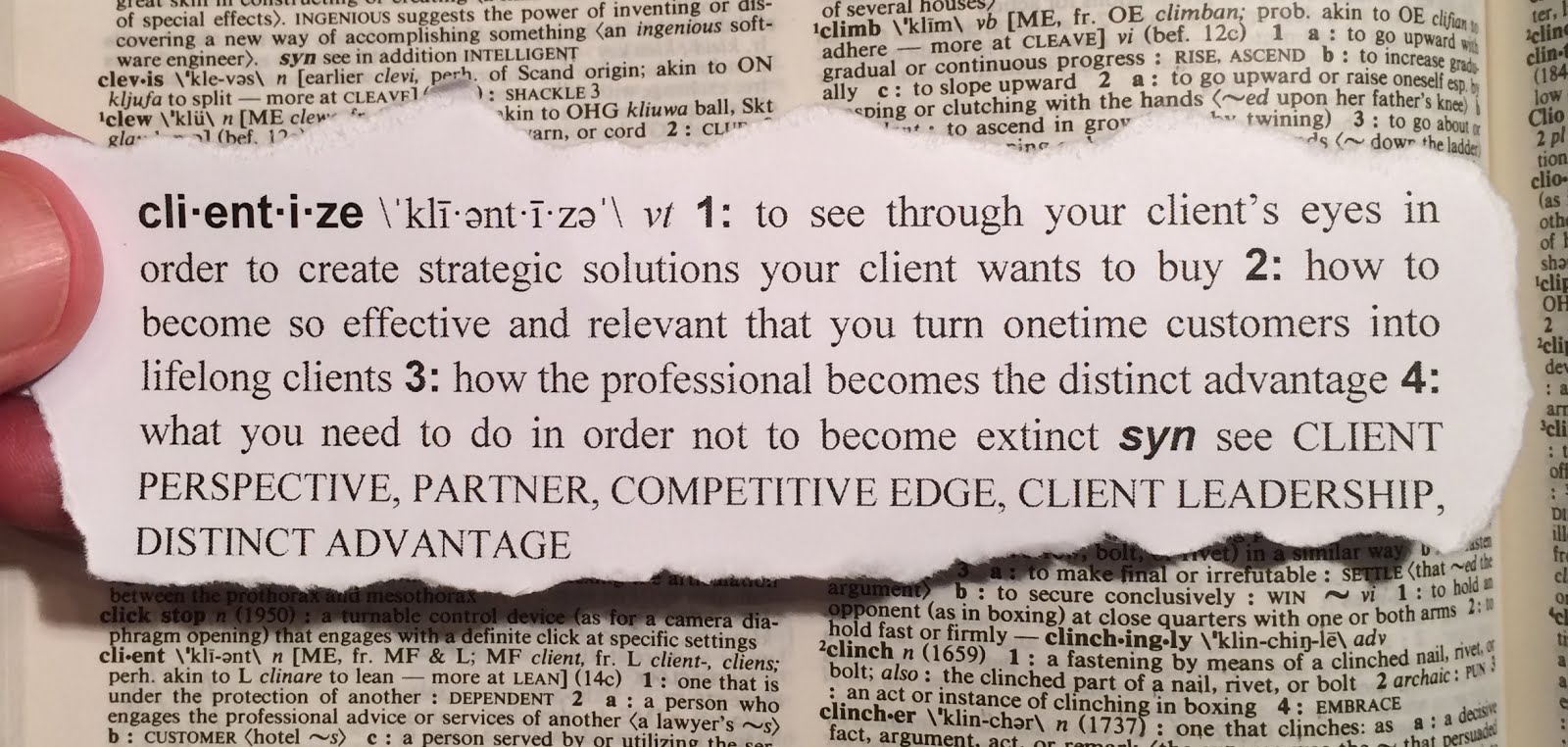Everyone who knows me is probably a little annoyed when it comes to PowerPoint Presentations. I insist on less words and more diagrams. My "enemies" claim that this is because I cannot read. Which is not totally accurate - I am really just impatient and I don't like people reading to me - probably because of my childhood - which is a whole 'nother story . . .
I love diagrams - I feel the proper diagram conveys a waaaaay better message than a bunch of run-on sentences. In fact, in my scientific study of hundreds of clients, I have come to the hypothetical conclusion that clients hate/disdain/dislike PowerPoint for the same reason I do: they hate to be read to.
When it comes to PowerPoints, unless you are doing some sort of day long training, a good PowerPoint deck can have one or two slides with a single diagram that conveys the entire solution, defines the entire problem or captures the essence of whatever it is you are trying to convey.
For example - consider the diagram below. It's actually a "process diagram." And perhaps most importantly, the process diagram captures the essence of an issue, defines the problem, and provides a solution - ALL IN ONE diagram. (I found from a guy who took it from a guy who has a blog somewhere in the Netherlands.)
See if you can "guess" the problem. And just tell me - you don't get the solution! Ha! You'll get it right away.
Here it is. In the words of a comedian, "Enjoy."
I love diagrams - I feel the proper diagram conveys a waaaaay better message than a bunch of run-on sentences. In fact, in my scientific study of hundreds of clients, I have come to the hypothetical conclusion that clients hate/disdain/dislike PowerPoint for the same reason I do: they hate to be read to.
When it comes to PowerPoints, unless you are doing some sort of day long training, a good PowerPoint deck can have one or two slides with a single diagram that conveys the entire solution, defines the entire problem or captures the essence of whatever it is you are trying to convey.
For example - consider the diagram below. It's actually a "process diagram." And perhaps most importantly, the process diagram captures the essence of an issue, defines the problem, and provides a solution - ALL IN ONE diagram. (I found from a guy who took it from a guy who has a blog somewhere in the Netherlands.)
See if you can "guess" the problem. And just tell me - you don't get the solution! Ha! You'll get it right away.
Here it is. In the words of a comedian, "Enjoy."
To give the author credit - here is his name - Martin. And you can find his work here: http://egbg.home.xs4all.nl/counterscript.html